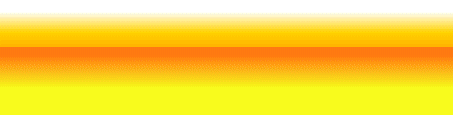有些時候, user 可能會想要手動查詢 DNS 上一些資料, 或者是要看看 DNS 是否有問題, 此時我們最常用的工具就是 nslookup 了, 基本上 nslookup 會根據 /etc/resolv.conf 的內容去找到所要使用的 local DNS server.
使用說明
打入 nslookup 命令後, 會看到 > 提示符號, 此時打 ? 就會出現 nslookup 說明
Default Server: sun4.ee.ncku.edu.tw
Address: 140.116.72.14
>?
$Id: nslookup.help,v 8.4 1996/10/25 18:09:41 vixie Exp $
Commands: (identifiers are shown in uppercase, [] means optional)
NAME - print info about the host/domain NAME using default server
NAME1 NAME2 - as above, but use NAME2 as server
help or ? - print info on common commands; see nslookup(1) for details
set OPTION - set an option
all - print options, current server and host
[no]debug - print debugging information
[no]d2 - print exhaustive debugging information
[no]defname - append domain name to each query
[no]recurse - ask for recursive answer to query
[no]vc - always use a virtual circuit
domain=NAME - set default domain name to NAME
srchlist=N1[/N2/.../N6] - set domain to N1 and search list to N1,N2, etc.
root=NAME - set root server to NAME
retry=X - set number of retries to X
timeout=X - set initial time-out interval to X seconds
querytype=X - set query type, e.g., A,ANY,CNAME,HINFO,MX,PX,NS,PTR,SOA,TXT,WKS,SRV,NAPTR
port=X - set port number to send query on
type=X - synonym for querytype
class=X - set query class to one of IN (Internet), CHAOS, HESIOD or ANY
server NAME - set default server to NAME, using current default server
lserver NAME - set default server to NAME, using initial server
finger [USER] - finger the optional USER at the current default host
root - set current default server to the root
ls [opt] DOMAIN [> FILE] - list addresses in DOMAIN (optional: output to FILE)
-a - list canonical names and aliases
-h - list HINFO (CPU type and operating system)
-s - list well-known services
-d - list all records
-t TYPE - list records of the given type (e.g., A,CNAME,MX, etc.)
view FILE - sort an 'ls' output file and view it with more
exit - exit the program, ^D also exits
>^D
Interactive/Noninteractive (交談式/非交談式)
執行 nslookup 時可以直接在後面跟著我們要查詢的資料, 那麼 nslookup 會直接把結果傳回來
如果只打入 nslookup [enter], 則進入交談模式, 出現提示符號 >, 此時 nslookup 會等待 user input command.
tung@traveler:~> nslookup www.yohoo.com
Server: sun4.ee.ncku.edu.tw
Address: 140.116.72.14
Non-authoritative answer:
Name: yohoo.com
Address: 216.116.98.143
Aliases: www.yohoo.com
tung@traveler:~> nslookup
Default Server: sun4.ee.ncku.edu.tw
Address: 140.116.72.14
> www.yohoo.com
Server: sun4.ee.ncku.edu.tw
Address: 140.116.72.14
Non-authoritative answer:
Name: yohoo.com
Address: 216.116.98.143
Aliases: www.yohoo.com
Authoritative/Non-Authoritative
在查詢時有時會出現 Non-authoritative answer, 代表這個答案是由 local DNS 的 cache 中直接讀出來的, 而不是 local DNS 向真正負責這個 domain 的 name server 問來的.
常用的一些 option/command
1. set all
可以得知目前 nslookup 的一些 default 設定值
tung@traveler:~> nslookup
Default Server: sun4.ee.ncku.edu.tw
Address: 140.116.72.14
> set all
Default Server: sun4.ee.ncku.edu.tw
Address: 140.116.72.14
Set options:
nodebug defname search recurse
nod2 novc noignoretc port=53
querytype=A class=IN timeout=5 retry=4
root=a.root-servers.net.
domain=ee.ncku.edu.tw
srchlist=ee.ncku.edu.tw
2. server dns_server_ip
表示將內定的 local DNS 換成另一部 server
Ex: server 140.116.2.6
3. set type=any
表示在查詢某個 domain name 時, 將和這個 domain name 的一些相關資料一併顯示出來
> set type=any
> www.yohoo.com
Server: sun4.ee.ncku.edu.tw
Address: 140.116.72.14
Non-authoritative answer:
www.yohoo.com canonical name = yohoo.com
Authoritative answers can be found from:
yohoo.com nameserver = ns1.netgateway.net
yohoo.com nameserver = ns2.netgateway.net
ns1.netgateway.net internet address = 216.116.98.7
ns2.netgateway.net internet address = 216.116.98.8
在上面的這個例子, 我們除了知道 www.yohoo.com 的 IP 外, 我們還得知了 yohoo.com 是由哪部 name server 在負責的. 因此如果想要知道 www.yohoo.com 真正在 yohoo.com 上的記錄是如何, 而不要有 local DNS cache 中傳回的資料, 我們可以配合使用 server 這個 command 將 default local DNS 改為負責 yohoo.com 的 DNS, 然後再查詢一次
> server 216.116.98.7
Default Server: ns1.netgateway.net
Address: 216.116.98.7
> www.yohoo.com
Server: ns1.netgateway.net
Address: 216.116.98.7
Name: yohoo.com
Address: 216.116.98.143
Aliases: www.yohoo.com
4. set type=ptr
本來要由 IP 反查 domain name時, 在直接打 IP 就行了, 但如果已經下了 type=any 的話, 要由 IP 反查時就沒那麼方便了, 此時 IP 4 個數字要倒著寫, 最後還要加上 in-addr.arpa. 以查 140.116.72.219 為例, 要輸入的就是 219.72.116.140.in-addr.arpa
tung@traveler:~> nslookup
Default Server: sun4.ee.ncku.edu.tw
Address: 140.116.72.14
> 140.116.72.219
Server: sun4.ee.ncku.edu.tw
Address: 140.116.72.14
Name: garfield.ee.ncku.edu.tw
Address: 140.116.72.219
> set type=any
> 140.116.72.219
Server: sun4.ee.ncku.edu.tw
Address: 140.116.72.14
*** sun4.ee.ncku.edu.tw can't find 140.116.72.219: Non-existent host/domain
> 219.72.116.140.in-addr.arpa
Server: sun4.ee.ncku.edu.tw
Address: 140.116.72.14
219.72.116.140.in-addr.arpa name = garfield.ee.ncku.edu.tw
72.116.140.IN-ADDR.ARPA nameserver = sun4.ee.ncku.edu.tw
sun4.ee.ncku.edu.tw internet address = 140.116.72.14
另外一個辦法就是先下 set type=ptr 或 set type=a 命令, 脫離 type=any 模式, 再進行 IP 反查 domain name 的 command
> set typr=ptr
> 140.116.72.219
Server: sun4.ee.ncku.edu.tw
Address: 140.116.72.14
219.72.116.140.in-addr.arpa name = garfield.ee.ncku.edu.tw
72.116.140.IN-ADDR.ARPA nameserver = sun4.ee.ncku.edu.tw
sun4.ee.ncku.edu.tw internet address = 140.116.72.14
5. ls domain
這個命令是要求 name server 將其負責的 zone 內容 show 出來, 這個動作相當於 name server 的整份記錄從 server 端傳回給 nslookup 這個程式, 這種傳回整個 zone 的動作叫作 zone transfer
> set type=any
> ee.ncku.edu.tw
Server: cs.ncku.edu.tw
Address: 140.116.2.6
ee.ncku.edu.tw nameserver = sun4.ee.ncku.edu.tw
ee.ncku.edu.tw preference = 1, mail exchanger = eembox.ee.ncku.edu.tw
ee.ncku.edu.tw internet address = 140.116.72.15
ee.ncku.edu.tw
origin = sun4.ee.ncku.edu.tw
mail addr = root.sun4.ee.ncku.edu.tw
serial = 1999033001
refresh = 3600 (1H)
retry = 900 (15M)
expire = 3600000 (5w6d16h)
minimum ttl = 3600 (1H)
ee.ncku.edu.tw nameserver = sun4.ee.ncku.edu.tw
sun4.ee.ncku.edu.tw internet address = 140.116.72.14
eembox.ee.ncku.edu.tw internet address = 140.116.72.15
> ls ee.ncku.edu.tw
Default Server: cs.ncku.edu.tw
Address: 140.116.2.6
> [sun4.ee.ncku.edu.tw]
$ORIGIN ee.ncku.edu.tw.
@ 1H IN A 140.116.72.15
hdlib4 1H IN A 140.116.72.4
ds114 1H IN A 140.116.72.114
hdlib5 1H IN A 140.116.72.5
ds115 1H IN A 140.116.72.115
yokoyama1 1H IN A 140.116.227.217
hdlib6 1H IN A 140.116.72.6
ds116 1H IN A 140.116.72.116
yokoyama2 1H IN A 140.116.227.218
ds117 1H IN A 140.116.72.117
ds120 1H IN A 140.116.72.120
ds118 1H IN A 140.116.72.118
ds121 1H IN A 140.116.72.121
ds119 1H IN A 140.116.72.119
ds122 1H IN A 140.116.72.122
ds123 1H IN A 140.116.72.123
intelab01 1H IN A 140.116.227.39
.....